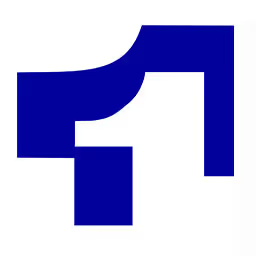E-Statements
Experience Convenience and Security with First National Bank's E-Statements
Simplify Your Banking with Secure, Eco-Friendly
E-Statements
First National Bank offers secure and flexible e-Statements through our website FIRST.Net. To enroll, log in to our website, navigate to 'User Services' under 'Manage Account', and click on 'e-Statement Enroll'. Read the disclosure, fill out the enrollment form, and click Submit.
Once enrolled, you'll receive an email from 'e-Statement Notification' when your monthly statement is ready to view online, at the same time you'd normally receive it by mail. E-Statements allow you to customize how you view your statements, including check display preferences. You can view, archive, or print your statements, which are available online for 24 months.
To access monthly account statements and disclosures electronically, you must have:
A First National Bank & Trust Company of Miami checking or savings account
An email address
An internet connection
An 128-Bit encryption web browser
Adobe Acrobat Reader
Access to a printer or storage medium such as a hard drive so that you can download and/or print statements for your records.

Experience Seamless Mobile Banking App
Manage your finances effortlessly with our secure and user-friendly online banking app platform. Click below to download.